
Assuming that a teacher can create a unique identifier for a class or course (i.e., Lucier_physics_2008 or LucierSPH08-unit5), there are many ways to engage your students in the gathering of teaching and learning resources.
1] Invite students to post and tag Flickr images that match with concepts taught in class. Students might also add comments to existing photos.
2] Encourage students to share bookmarks on Delicious, Diigo or Furl. Link to videos, blog posts, photos, songs...
3] Promote the use of reflective journals in the form of blog entries that use the course identifier as a keyword or tag.
4] Add comments to blog posts that include your course identifier. While linking to rich thinking, you can model how learners might participate in educational dialogue within the blogosphere.
5] Demonstrate how comments can be added to YouTube or TeacherTube videos. "This video would be great for my LucierSPH08 course!"
6] Set up a Custom Search Engine to search specific sites for course-matching content. Tag the best of the best with your course/class code.
7] Add custom sections to a personalized news page. Consider simplifying the process by sending the RSS feed to Google Reader or another aggregator.
8] Demonstrate how to search blog entries for topical materials. Send custom searches to your feed aggregator for filtering.
9] Tag selected educational and current events podcasts. Many post-secondary institutions like Berkeley, Stanford, Yale, Penn State, Texas A&M, Duke, Queens, MIT offer access to lectures and other content. Consider subscribing to a few of the many terrific free podcasts available on iTunes. Shameless plug: Have you heard the Teacher 2.0 Podcast?
10] The advanced step: Set up live feeds to various content sources by aggregating tagged content to a community location by using a tool like PageFlakes or iGoogle.
Before launching such a social learning project with students, be sure to demonstrate the power of resource sharing by pre-tagging numerous resources specific to your course. A live demo using your course keyword should go a ways towards whetting the appetite of your students.
Who knows, by opening this conversation about sharing, you might even learn a few search tricks from your students! The video below by Jimmy Ruska, demonstrates what some students already know about effective searches for complimentary material, be it for music or university textbook content.
Photo Credit: Maureen Flynn-Burhoe
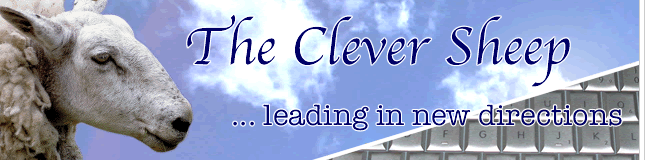
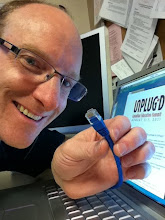

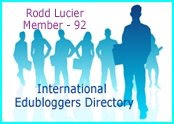
2 comments:
This was a great list and I hope to use this in the future. Thank you for sharing.
A most informative post Rodd. Some great ideas here. I shall point my colleagues to your post. Thank you.
Cheers, John.
Post a Comment